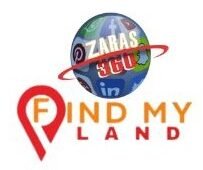Need to send someone the exact location of your land? Whether you’re dealing with buyers, surveyors, family, or legal experts, sending a land location through WhatsApp is the fastest and easiest way.
In Pakistan, where addresses can be vague or missing, WhatsApp pin location sharing is becoming a standard for land services. Here’s how to do it, and how FindMyLand.net makes it even easier.
🧭 Why Share Land Location on WhatsApp?
- ✅ Super quick and easy
- ✅ Works on both Android & iPhone
- ✅ Great for sending to survey teams, buyers, family, or agents
- ✅ Avoids confusion over addresses or nearby landmarks
- ✅ Helps land services locate your property faster
📌 How to Share Land Location via WhatsApp
🔹 Step 1: Open Google Maps
- Go to the location of your land (either by standing on it or searching nearby)
🔹 Step 2: Drop a Pin
- Tap and hold on the map at your land location
- A red pin will drop
🔹 Step 3: Tap “Share”
- Tap the Share button or Copy Link
- Choose WhatsApp, and send to your contact
That’s it! The person will receive a clickable map link with the exact coordinates of your land.
💡 Pro Tip: Use Satellite View
Switch to satellite view to see the real terrain — trees, boundaries, construction, etc. This helps others better understand what your land looks like.
📞 Let FindMyLand Handle It for You
If you:
- Don’t know how to share your land’s pin
- Are far away from your land
- Only know the survey numbers or the surrounding plots
We can send your land’s PIN directly to your WhatsApp!
Just message us at FindMyLand.net or on WhatsApp, and we’ll:
- Locate your land
- Drop the pin
- Send you a shareable location in seconds
Final Thoughts
In today’s digital world, sending a PIN location is as important as knowing your survey number. It helps everyone stay on the same page — literally.
Need your land’s location sent to WhatsApp?
📍 Tell us what you know. We’ll handle the rest → FindMyLand.net